Mastering HAP Software: Tips and Tricks for Efficient HVAC Design
Home Mastering HAP Software: Tips and Tricks for Efficient HVAC Design

- By admin
- (0) comments
- January 15, 2026
Mastering HAP Software: Tips and Tricks for Efficient HVAC Design
The Hourly Analysis Program (HAP) by Carrier is a powerful tool for HVAC professionals, enabling precise load calculations and system design for residential, commercial, and industrial buildings. To make the most of HAP’s capabilities, it’s essential to understand its features and navigate them effectively. This guide provides an introduction to HAP, tips for efficient usage, and common mistakes to avoid.
Introduction to HAP (Hourly Analysis Program)
HAP combines two essential functions in one software package:- Load Calculation: Determines heating and cooling loads based on building design, materials, and occupancy.
- Energy Analysis: Evaluates energy consumption and system performance under various operating conditions.
Navigating HAP’s Features Effectively
- Getting Started with Project Setup
- Begin by creating a new project and defining key parameters, such as building type, location, and weather data.
- Use the built-in weather library to select accurate climate conditions for your project area.
- Defining Building Properties
- Input details about walls, roofs, floors, and windows, including dimensions and thermal properties.
- Use the “Space Input” tab to define individual zones, specifying occupancy schedules, lighting loads, and equipment.
- System Design and Equipment Selection
- Configure HVAC systems, including equipment type, distribution methods, and controls.
- Utilize the equipment libraries for accurate data or customize entries based on project-specific requirements.
- Performing Load Calculations
- Run detailed load simulations for each zone or the entire building.
- Analyze outputs like peak heating and cooling loads, airflow requirements, and humidity control metrics.
- Energy Modeling and Reporting
- Conduct energy analysis to evaluate annual energy usage, costs, and efficiency.
- Generate detailed reports for stakeholders, highlighting system performance and compliance with energy standards.
Tips and Tricks for Efficient Use
- Utilize Templates
- Save time by creating and reusing templates for common building types, zones, or HVAC systems.
- Leverage the Weather Library
- Select the most appropriate weather file for your project’s location. For areas with unique conditions, upload custom weather data.
- Validate Inputs
- Double-check inputs for dimensions, materials, and schedules to ensure accuracy. Small errors can significantly impact results.
- Experiment with Scenarios
- Use the “What-If” feature to compare different system configurations and operational strategies.
- Use Reports Effectively
- Customize reports to include the most relevant data for clients or code compliance submissions. This makes presentations more targeted and impactful.
Common Mistakes to Avoid While Using HAP
- Incorrect Weather Selection
- Choosing the wrong climate data can lead to inaccurate load and energy calculations. Always confirm the location settings.
- Overlooking Building Envelope Details
- Simplifying or skipping inputs for walls, roofs, or windows can compromise the accuracy of the model.
- Neglecting Occupancy Schedules
- Failing to define detailed schedules for each zone can result in unrealistic load estimations. Adjust schedules to match actual usage patterns.
- Ignoring Ventilation Requirements
- Ensure outdoor air and ventilation loads are accurately calculated, as these significantly influence system performance.
- Underutilizing Output Data
- Don’t focus solely on peak loads. Analyze annual energy usage and costs for a comprehensive understanding of system efficiency.
Conclusion
HAP software is a robust tool for HVAC design, offering detailed insights into system loads and energy performance. By mastering its features, validating inputs, and avoiding common mistakes, HVAC professionals can deliver efficient and reliable designs. At Solace Air Technology, we emphasize the importance of leveraging advanced tools like HAP to stay ahead in the industry. Start your journey toward HVAC excellence by integrating HAP into your workflow and exploring its full potential.admin